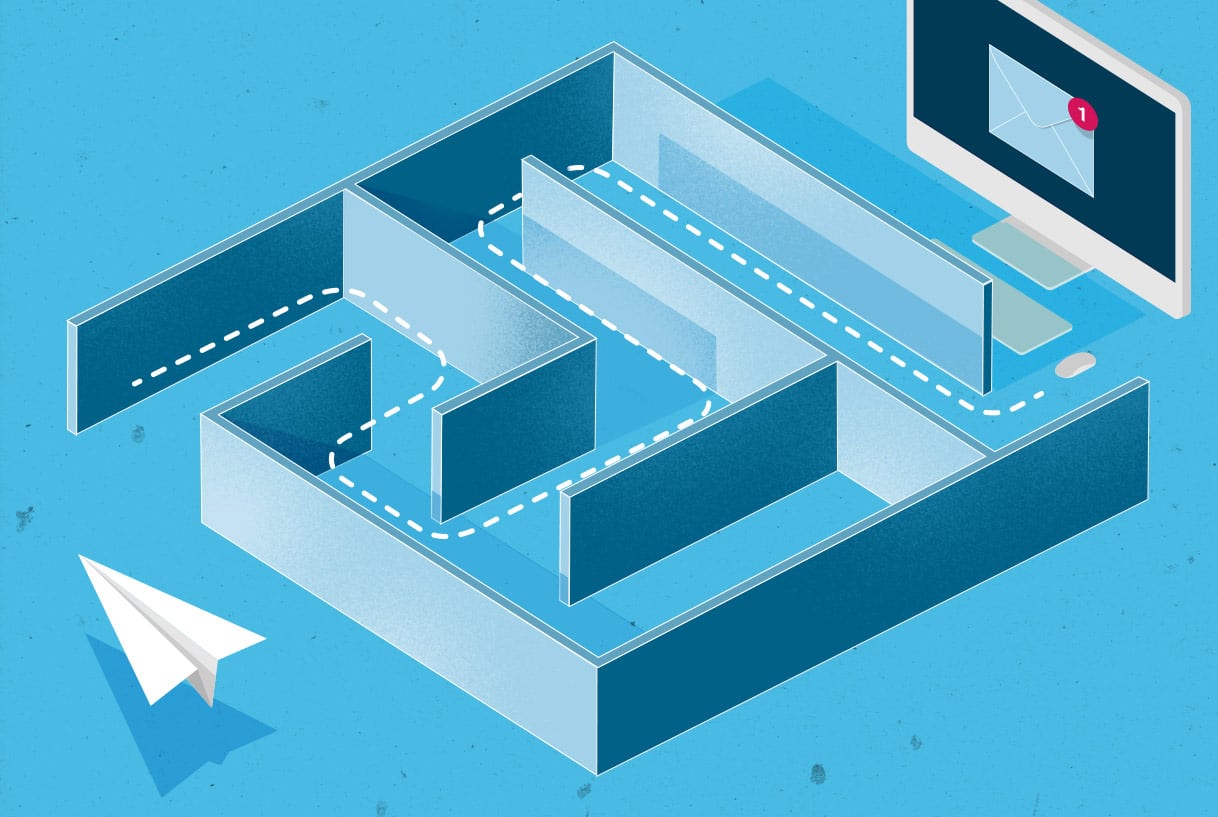Email Deliverability Best Practices: A Simple Guide
Email is the foundation of online interactions. Without an email address, we would have no access to social media, to e-commerce stores, or any web-based applications. It’s a passport for virtual communication tied to our digital identity in a way we mostly take for granted. The email medium a highly efficient method of communication compared to the traditional postal service: instantaneous, spell-checked, with no chance of your getting water-damaged on the way. But this does not mean that email is foolproof.
If 21% of Christmas cards sent by post never arrived, it would be a crisis. Yet this is the average percentage of opt-in emails that never make it to the inbox. This includes password resets and delivery confirmations, as well as content and promotions. Over a fifth of customers are left waiting for information they never receive…
Fortunately, this is only an average and you can do better.
An email can fail to make it to the inbox for multiple reasons. Deliverability can seem like a dark art to the uninitiated. But with the right advice, you can ensure the highest number of your emails get through.
In this post, we outline the steps you need to take to get your emails successfully delivered.
Infrastructure and Setup
Setting up your email marketing infrastructure correctly could go a long way to helping your emails get to right places. It is essential to implement a foundation of best practices within your email marketing set-up to ensure good deliverability.
Email Address and Authentication
Each element of your emails must tell your subscribers, as well as the spam filters, that you are a genuine company with permission to contact your recipients. Using a free, web-mail address like @gmail.com or @yahoo.com says you don’t own your own verified domain or business email account or don’t want people to know who you are. High-volume emails sent from these email accounts seem suspicious because anyone can do it, and it may seem like you are trying to fool your customers into opening by trying to appear as friend and not a business.
Authentication protocols are essential elements of filtering for spam because they verify that the email address that a message is claiming to be from, is really from where it says it is. There are email authentication protocols you would not be aware of unless you had delved into the depths of deliverability before. The SPF and DKIM settings for your DNS need not concern you though. You just want to get the best deliverability, fast.

(Source: stock.adobe.com)
At DirectIQ, we provide all our paid plan customers with a dedicated IP and the correct DNS settings for your domain. Use a respectable Email Service Provider (ESP) like us and you won’t have to worry. With our paid packages, you get a dedicated Internet Protocol (IP) address and our state-of-the-art email delivery engine ensures the highest chances of getting your emails past the protocols. It also means you can craft your own reputation.
Reputation Management
You need to recognize that your email reputation is as important as your business. Each email IP address is associated with a “sender score” a rating affecting the degree of scrutiny your emails are subjected to by the spam filters. Knowing the elements that contribute to a good sender score is crucial to maintaining it long-term. Just like a credit score, your sender score may be difficult to raise once it goes “into the red.” Prepare to maintain a sterling reputation now, and you won’t be losing valuable customers when you have more on your list in the future. Here’s how…
List Management
A core principle of good sender reputation is to establish regular, planned, and systematic list management. If you send emails to “spam traps” or bad email addresses, or even just inactive subscribers who will mark you as spam if you don’t take them off, you will negatively affect your sender score. It is as critical to ensure you regularly remove any contacts who could damage your reputation online, as it is to remove suspicious customers from a department store.
- Clean your mailing list of undesirable email addresses at the start of each month.
- Always check your delivery reports and plan to do an additional clean your list before any bulk campaign.
- Check each of your mailing lists by eye for irregularities, and also using the automatic List Cleaning function in DirectIQ.
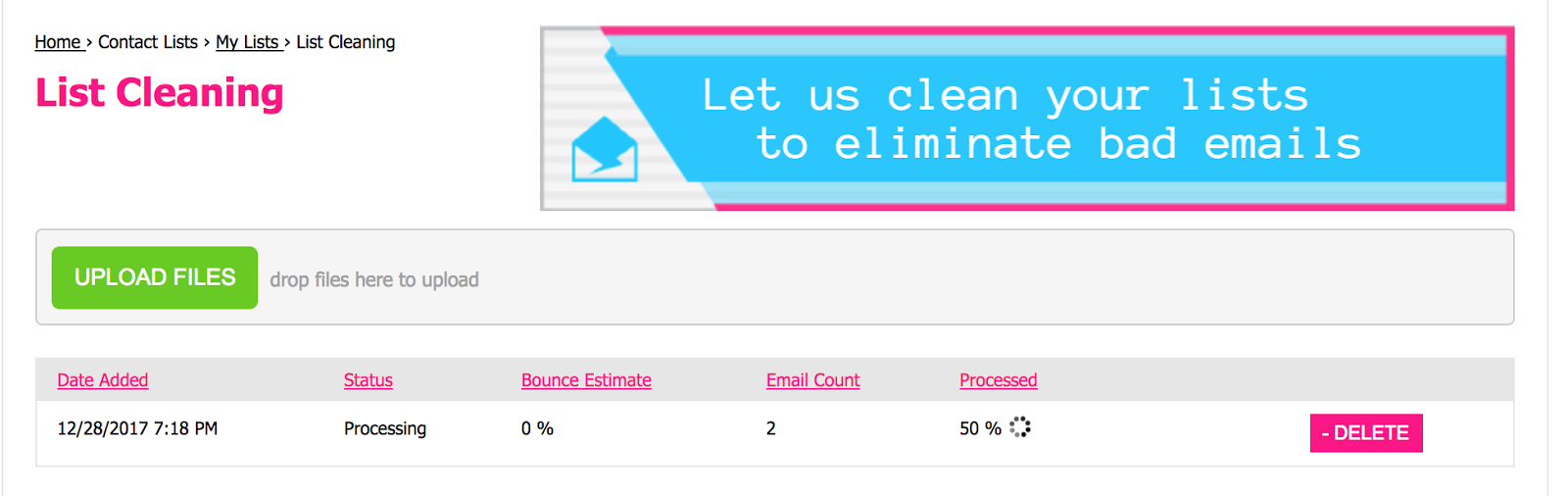
(Source: Author’s screenshot)
Tip: Never use a purchased list of subscribers to send emails to. Even if subscribers have opted to receive marketing emails from third-parties, paid-for lists often contain traps that can get your email address blacklisted. “Spam traps” are dud email addresses that are strategically placed around the Internet to lure email spammers in. After you send an email to one of these addresses, spam filters will likely block all future messages you send. “Cold-emailing” strangers can also lead to you getting higher spam complaints than usual, so even if you don’t fall into a trap, you could seriously affect your reputation.
Your Sender (From) Name
Your sender name is another significant communicator of identity, to both spam filters and recipients. Use a familiar name your subscribers will recognize. Use proper grammar and don?t write in ?ALL CAPS? (basically shouting with text), or you’ll be caught by the filters.
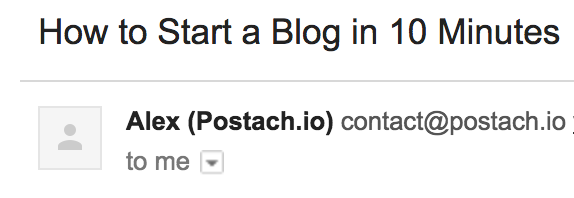
(Source: Author’s screenshot)
For better impact and presence, as well as a more trustworthy brand identity, match your sender name to your email address, as in the example above. If your sender address is contact@your company name, setup personalized sender accounts for each of your contact points and ensure you tell your customers you are “John Doe” from [your company name]. This targeted, branded approach sets an immediate friendly tone and makes it clear who you are to your customers so they don’t flag you as spam themselves.
Physical Address
Anti-spam legislation in several countries requires all marketing emails to include a valid, physical postal address. If you are a home business, this does not need to be your house, just somewhere you can receive post. A PO box will be fine. Failure to include an address at all can result in you getting blocked by some filters, which could also seriously affect deliverability.
Unsubscribe Button
You are required by law to include an unsubscribe button or link in all your emails. You can code the HTML links yourself, or sign up with DirectIQ and we’ll put an unsubscribe button on every email you send, compliant with international email law.
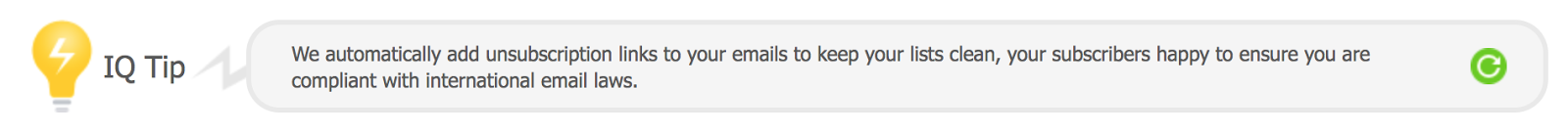
Subject Line Spam Flags
Your subject lines don?t just need to get subscribers to open their mail. They need to be clear enough to reflect the contents of your email honestly, and not contain any spam flags. Spam flags can include certain keywords, use of “all caps,” and excessive use of symbols. Here’s a full list of what not to include in your subject line to avoid getting flagged as spam:
- No spam trigger words (including “cheap” and “promise”)
- No all-caps (e.g. NOW)
- No excessive use of symbols (including percentage [%] and [$] dollar signs)
- No excessive use of punctuation (especially exclamation [!] and question [?] marks)
- No misleading (subject lines must reflect their email contents)
Follow these guidelines and you’ll be sure not to fall at the first hurdle. Get your subject lines in order so you are not losing valuable leads before you even get your emails opened.
Image-to-Text Ratio
With everything else under the magnifying glass, you won’t be surprised to hear that the image-to-text ratio in your emails also counts toward your sender score. Many spam filters will block image-only emails. Besides, users will not always see your images, as a large number of email clients (particularly for business) won?t show them. A recent report suggests an 80:20 text-to-image ratio creates the best conditions for good deliverability.
Dangerous Vocabulary
There’s a load of words you can use, just not these? there are particular trigger words and phrases that contribute to getting your emails sent to the junk. They are often used by spammers and tell the filters that you might be suspicious. They won’t always get you “bounced” but they don’t help – the less you use them, the better.
- $$$
- 100% Free
- Billion
- Cash Bonus
- Extra Cash
- Cheap
- Earn $
- Act Now
- Eliminate Debt
- Explode Your Business
- Guarantee
- “Hidden” Assets
- Prices
- Home Based
- Income From Home
- Opportunity

(Source: Author’s screenshot)
If you are using DirectIQ, of course, you will be able to access our Spam Doctor feature. Spam Doctor can be used to scan your email to check for flags like these before you send out a campaign. If you are not yet using our services, please refer here for a full list of spam trigger words and phrases you should be leaving out of your subject lines and contents.
Conclusion (Subscriber Satisfaction)
With opt-in emails, your customers decide whether they want to receive your emails or not. Sending marketing emails recipients have not agreed to receive is prohibited by the 2003 CAN-SPAM law. Each separate email that violates CAN-SPAM can be subject to penalties of up to $40,654 – a costly mistake. The fact that customers must opt-in is often considered a challenge by marketers especially by people running affiliate email campaigns , as many businesses have trouble generating an initial pool of customers. Nevertheless, the opt-in element of email marketing should not be seen as a negative. It is because subscribers must agree to receive your emails that email marketing is so successful.If most email marketing subscribers did not recognize the companies contacting them, the percentage of marketing emails getting opened would be a lot lower, and the spam complaints significantly higher. An opt-in email is an opportunity. It gives you the means to instantaneously communicate with the people who have shown interest in your business before – the people you are most likely to have success with.
Every customer who has bought something from you before can be retargeted and upsold on new items, variations, and additions. You can become a source of reliable inspiration, information, and entertainment to everyone on your mailing list because you know they all have a common interest – you and your products. This leads not only to more efficient targeting for sales, but also to the active creation of a pool of customers who you can retain and retarget long-term.
After ensuring your deliverability by implementing the best practices in this guide, look at your customer data. Look at which campaigns you send out get particularly low open-rates and try to analyze “why”.
The better you get to know your data, the better you will understand buyer behavior, what works for your subscribers and doesn’t.
Hey, why not keep your subscribers happy and engaged by following our step-by-step infographic guide to email marketing best practices?
Email Deliverability Best Practices (4 FAQs)
How can I improve my email deliverability?
Here are some steps you can take to improve your email deliverability:
- Utilize a reputable email service provider (ESP).
- Follow all email best practices in this article.
- Familiarize yourself with spam trigger words and avoid these.
- Always gain explicit consent before sending emails.
- Make sure your email lists are clean and up-to-date.
- Monitor your sending reputation and address any issues.
- Implement a double opt-in process for all subscriber sign-ups.
- Avoid writing misleading subject lines
- Include an identifiable sender (or “from”) name.
What is a good deliverability rate for email?
In general, a strong email deliverability rate is generally considered to be above 90%.
This means that out of all the emails you send to people on your list, at least 90% of them are successfully delivered to the intended recipient’s inbox.
Although, it’s worth pointing out that this is not an exact science.
What determines email deliverability?
There are many different factors that can determine email deliverability, including the sending IP, domain reputation, the email copy, and the recipient’s email provider.
What factors affect email deliverability?
Let’s break down the factors that determine email deliverability:
Sending IP and domain reputation
Email servers use these to determine whether an email is likely to be spam or legitimate.
The quality of the email list
When you send emails to inactive or invalid email addresses, this can negatively impact deliverability.
Email copy
Emails containing spammy or inappropriate content are more likely to get flagged as spam.
The recipient’s email provider
Not all email providers have the same spam filters and policies, which ultimately affect the deliverability of an email.