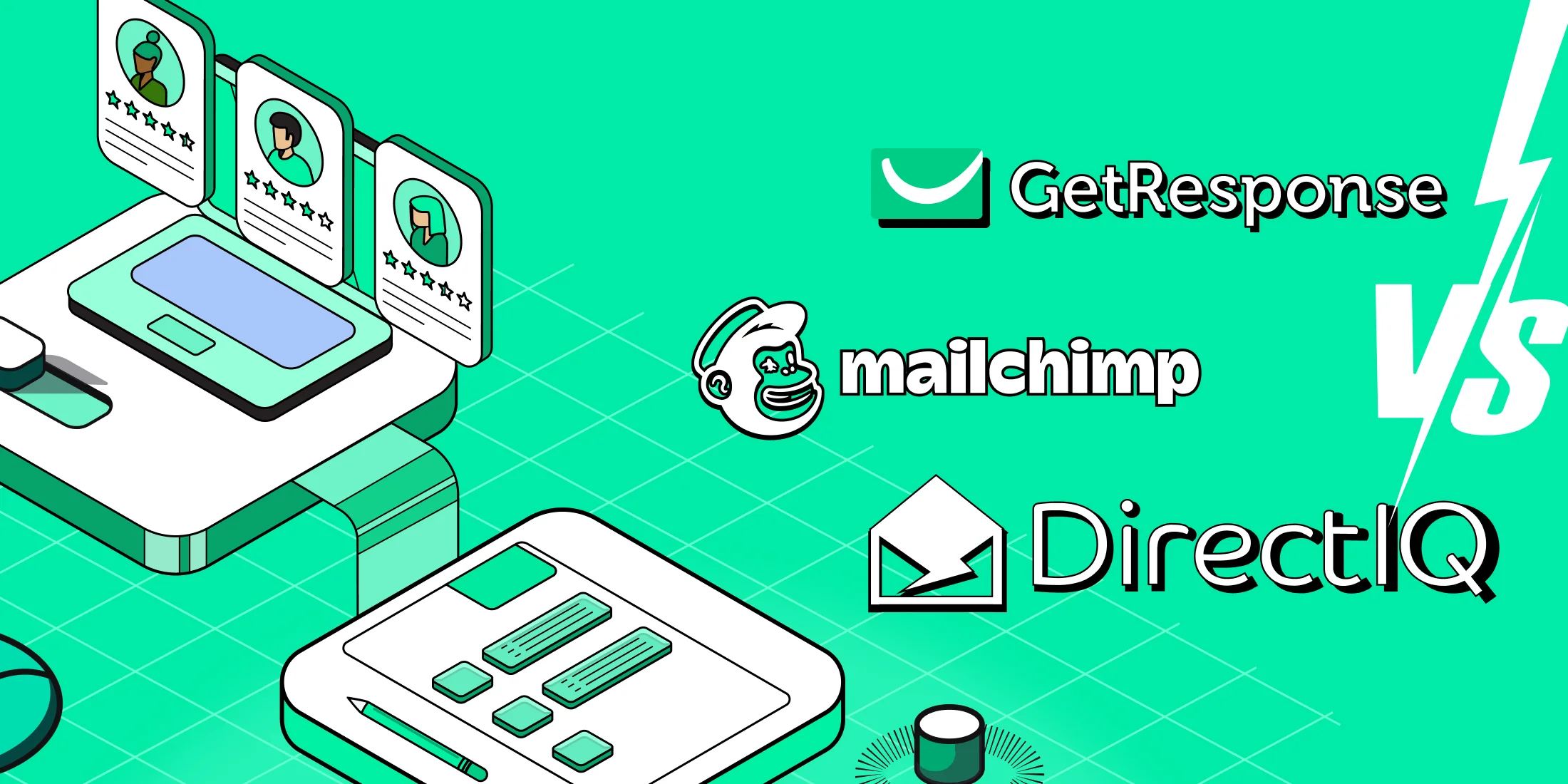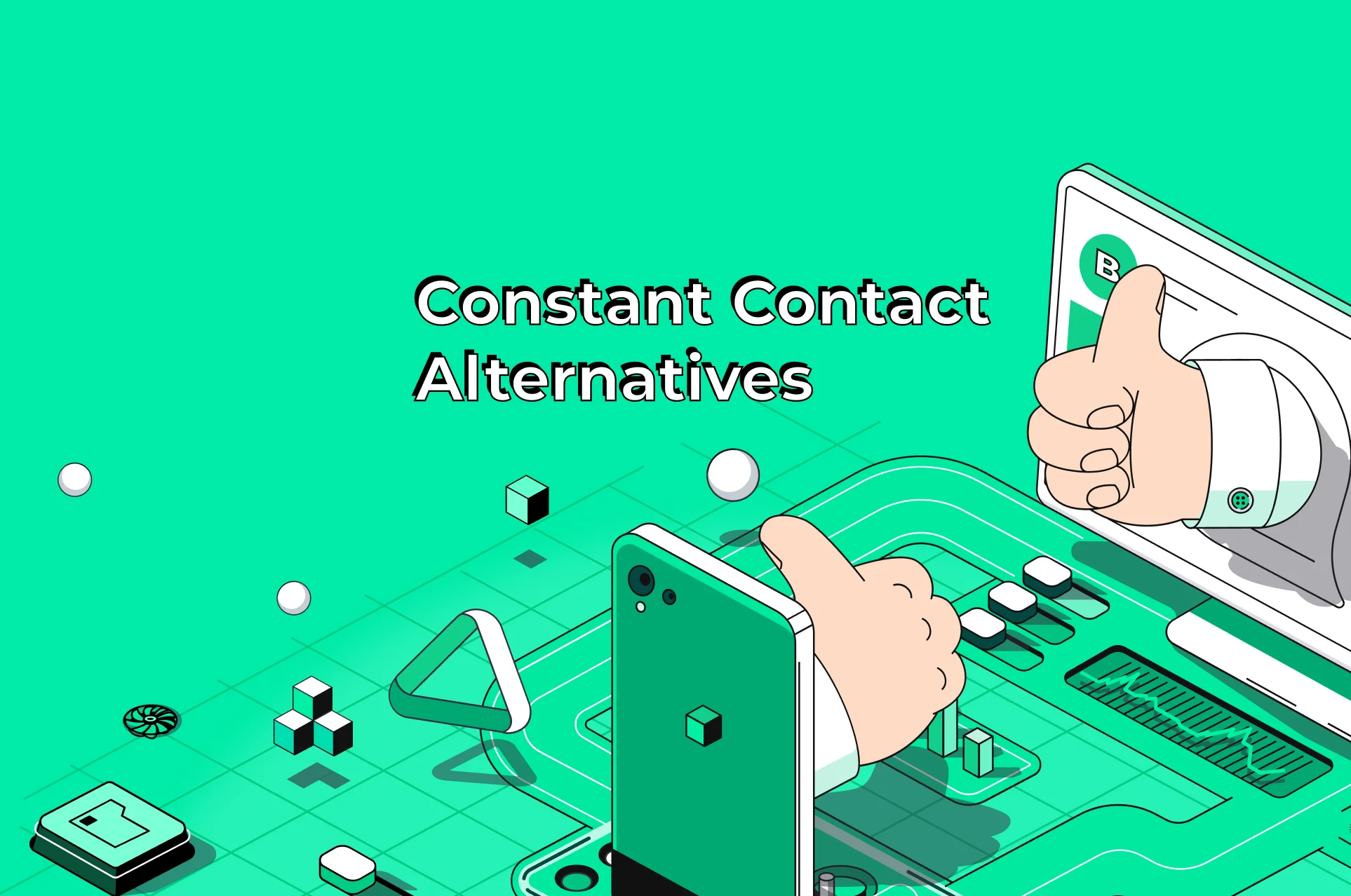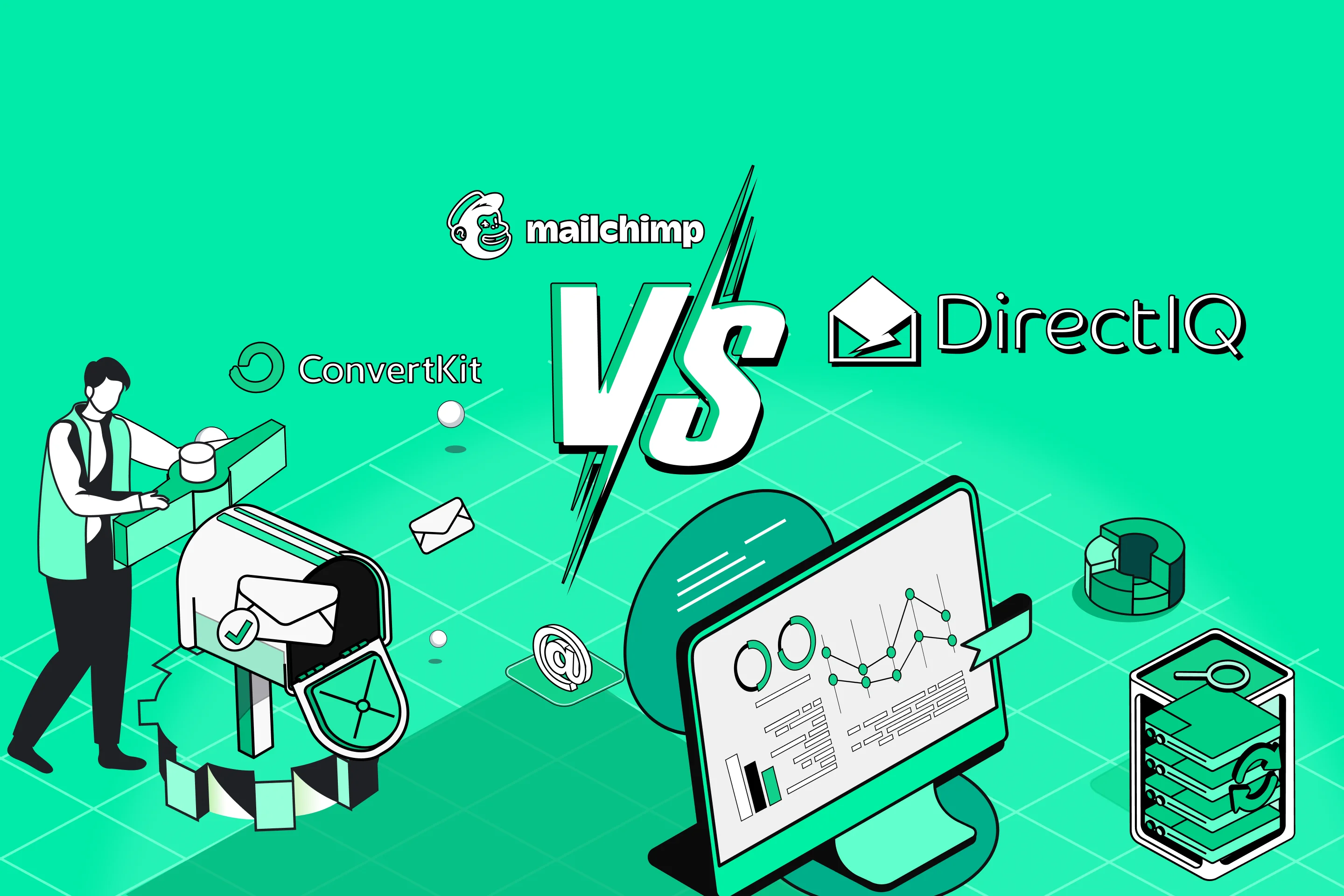GetResponse Vs Mailchimp Vs DirectIQ (2024 Comparison)
GetResponse vs Mailchimp vs DirectIQ – which is best? Even though all three platforms have their pros and cons, DirectIQ is the clear winner in this battle. With a dynamic and robust contact management system, a wide range of features and integrations, and a user-friendly interface, DirectIQ offers the best value for your money as an email marketing platform.
This guide will compare GetResponse, Mailchimp, and DirectIQ to help you determine which is the best platform for your email marketing campaigns. Without wasting any time, let’s dive straight in and explore the solutions one by one.
Table of contents
What are GetResponse’s best features?
In the increasingly competitive field of email marketing, GetResponse has positioned itself as a low-cost, high-feature option. It’s a great option for businesses who need more than just basic email features but are still cost conscious.
GetResponse offers a complete solution for email marketing by including a wide variety of tools, from the ability to design visually appealing emails to complex automation workflows.
GetResponse excels in many areas, but its email design features stand out.

Creating polished emails from scratch is now a breeze thanks to a plethora of available templates and a user-friendly drag-and-drop editor. This paves the way for people who lack technical or design expertise to produce effective emails.
GetResponse also shines when it comes to automated processes. Businesses can leverage the platform’s automation features, such as lead scoring, audience segmentation, and the ability to send time- and event-specific communications, to efficiently nurture leads and grow their customer base.
Not only does this degree of automation save time and effort, but it also paves the way for more focused, effective marketing initiatives.
GetResponse also excels in the area of tracking and analytics, which is crucial for gauging the success of your email marketing efforts. Metrics such as open rates, click-through rates, and conversions may all be tracked through the platform’s in-depth analytics.
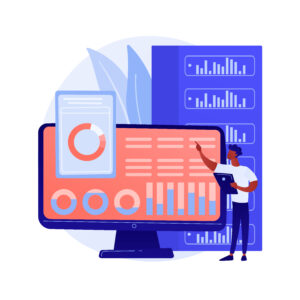
These metrics are laid out in a straightforward fashion, allowing firms to evaluate the value of their email marketing campaigns.
With the same ease as with email templates, businesses can make high-converting landing pages with GetResponse’s landing page builder.
This produces a coherent and integrated marketing funnel, which is especially helpful for small firms that may not have dedicated resources for website creation.
In addition to email marketing, GetResponse also hosts webinars, making it a more complete solution for businesses. Webinars are a powerful tool for companies who want to demonstrate expertise in their field or provide in-depth training to their clientele.
GetResponse Review
As of the writing date, GetResponse has 4.2 out of 5 stars and 382 reviews on Capterra.
“GetResponse is the best option if you have prior experience with email marketing because it delves deeper into the complexities of the content. It also has the best customer service, with assistance available in eight different languages.”
Click here to read more reviews.
What is GetResponse’s pricing structure?
GetResponse has made its price flexible so that it can meet the needs of different businesses. This makes it a good choice for a wide range of email marketers.
“Essential” Plan ($15.58 per month):
The Essential plan is good for people who are just starting out or for businesses that need simple tools for email marketing. Among these are:
- Audience-Building Tools: It gives users the high-quality email designs, landing pages, and forms they need to grow their email lists.
- Basic Automation: It might not have the more advanced automation routines, but you can still set up simple autoresponders or drip campaigns.
- Analytics: Track your campaigns with important data like open rates, click-through rates, and more to see how well your emails are doing.
“Pro” Plan ($48.38 per month):
The Pro plan is an upgrade from the Essential plan, and it’s made for businesses and marketers who need a little more power and efficiency in their email marketing.
- Advanced Automation: This plan is the next step in automating email. It lets people make complex strategies that are based on how people act. For example, you could send customized emails to people who left their shopping bags or clicked on a certain product.
- Segmentation: Go beyond simple list management and divide your audience into groups based on how they act or who they are. This makes sure that your messages are very specific and important to the person you are sending them to.
- Webinars: GetResponse’s Pro plan is the only one that lets you do webinars. This can be very helpful for businesses that want to get their customers more involved.
Both plans come with a 30-day free trial, which is a great way for people who might use the tool to see what it can do without having to spend any money.
It gives you a chance to try out the features, set up one or two campaigns, and see if the site fits your business needs.

What are Mailchimp’s best features?
Over the years, Mailchimp has expanded from a basic email marketing tool into a robust platform capable of meeting a wide range of marketing requirements. Because of its user-friendly interface and robust feature set, it is a top pick for organizations of all sizes.
One of Mailchimp’s best qualities is how simple it is to use. Its drag-and-drop editor makes it easy to make beautiful emails.
Whether you’re just starting out or have years of expertise under your belt, you’ll find Mailchimp’s platform to be a welcome aid in your email marketing efforts.
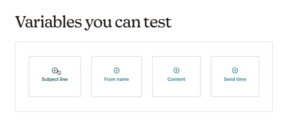
In addition to the standard email marketing tools, MailChimp also provides a wide variety of other options to enhance and diversify your marketing efforts.
The appropriate people will receive your emails at the right time thanks to marketing automation.
Leads can be nurtured and converted with the help of Mailchimp’s automated capabilities, such as a welcome series for new subscribers or a reminder for those who have abandoned their shopping carts.
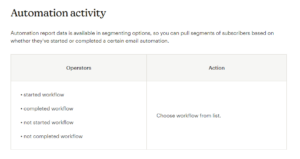
With the use of landing pages and forms, you can easily increase your subscriber count. These landing pages may be altered to suit the needs of any campaign, be it the introduction of a new product or the promotion of a sale.
Mailchimp provides in-depth statistics and reporting to help you evaluate the success of your marketing initiatives.
Metrics such as open rates, click-through rates, and income can help you evaluate the success of your strategy and make adjustments as needed.
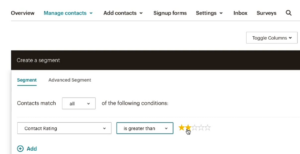
Because of Mailchimp’s compatibility with a wide variety of third-party apps and services, companies may more easily combine their email marketing with the rest of their online presence. Whether you’re using a customer relationship management (CRM) tool like Salesforce or an e-commerce platform like Shopify, Mailchimp can integrate with it.
You can also create contact forms, and pop-ups using Mailchimp to bring your campaigns to life.
Mailchimp Review
As of the writing date, Mailchimp has 4.5 out of 5 stars and 15,607 reviews on Capterra.
“Overall, Mailchimp is a great ‘my first email campaign management’ tool. You’ll be capturing emails and sending out marketing campaigns in no time. Simple to use, but lacking some features from more complex tools. That’s not a bad thing, but you may decide to move onto something like Keap or Active Campaign if you’re looking to fine-tune your automations.”
Click here to read more reviews.
What is Mailchimp’s pricing structure?
You can get started with Mailchimp without spending a dime. This is useful for those who are interested in dipping their toes in the water and exploring Mailchimp for the first time. The free plan comes with a marketing CRM and an email designer. The paid plans vary in price based on the number of contacts you have and include a full breadth of features to kickstart campaigns.

Mailchimp vs GetResponse (Which Is Better?)
Mailchimp’s drag-and-drop editor and other user-friendly features make it ideal for people who are new to email marketing or who simply want a more hands-off approach.
The software is great at walking users through the steps, providing templates, and making it possible for even the least tech-savvy person to quickly and easily create and send out emails that look and feel professional.
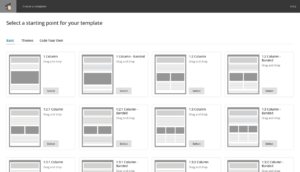
On the other hand, GetResponse goes beyond the scope of traditional email marketing software. It provides a set of resources that can help businesses with their efforts to adopt cutting-edge marketing techniques.
Companies that want to step up their marketing game or gain a deeper understanding of client behavior and engagement will find it useful because to its advanced automation workflows, webinar hosting capabilities, and complex segmentation choices.
Finally, in deciding between Mailchimp and GetResponse, you should consider your current requirements, your level of experience with email marketing platforms, and your company’s long-term objectives.
Mailchimp’s user interface is great for newcomers because it’s straightforward and easy to set up. GetResponse, on the other hand, is worth a second look if you’re in the market for a more extensive toolset that can scale with your organization.
More Mailchimp alternatives here.

What are DirectIQ’s best features?
DirectIQ is an ideal email marketing platform for businesses of all sizes, equipped with responsive email templates for modern campaigns, an easy to use Drag and Drop Editor, a well organized image file manager and Landing Pages creation capabilities. But there is more: Automated Campaigns, A/B testing, Social Media Sharing, comprehensive reporting and lots of third party Integrations Like Zapier or Shopify are also included on the long list of features available through DirectIQ. Although this platform has numerous capabilities, this platform remains very user-friendly.
DirectIQ Review
As of the writing date, DirectIQ has 4.9 out of 5 stars and 20 reviews on Capterra.
“DirectIQ is simple and effective. Even someone that’s technically challenged, like my mom (or even my dog lol), could get the hang of their platform. Loading your email contacts list is simple, customizing their templates is simple, and the campaign reports are very detailed. It’s definitely a more user-friendly email marketing platform than others I’ve tried.”
Click here to read more reviews.
What is DirectIQ’s pricing structure?
Whether you are a bootstrapped SaaS founder with a limited marketing budget or a CMO working at a large enterprise-level organization, DirectIQ allows you to hit the ground running with email campaigns for free. You can add up to 250 contacts and send up to 1,000 emails per month without any fees. In the free plan You can also have a taste of all the features, including the Premium ones Like Inbox Preview and Spam Doctor You can access a higher limit with flexible per-month pricing.

GetResponse Vs Mailchimp Vs DirectIQ (Which Is Best?)
We believe DirectIQ has the necessary features to take your email campaigns forward. This email marketing platform is ready to spearhead your email marketing efforts with a broad range of intuitive features. DirectIQ has everything you need to unlock the possibilities of email marketing for your business and get campaigns off the ground.
Are you ready to get started? Sign up to DirectIQ for free today!